
Recent Posts
Virtual Care 24/7
When you need a more convenient way to see your healthcare provider, Mayo Clinic Health System is here for you. Primary Care On Demand is an app-based virtual service offering 24/7 care. This innovative tool is a part of our commitment to bring high-quality care close to home.
Download Primary Care On Demand available for Apple and Android phones in Wisconsin, Minnesota and Iowa. You can reach a provider in under 30 minutes from home, work or anywhere throughout the three states. It is an ideal option for evenings, weekends and holidays, or when you don’t have easy access to a clinic.
Care is available for patients ages three and older. Children and teens aged three to 17 can use the app with a parent’s or guardian’s login information.
Primary Care On Demand is separate from the Mayo Clinic patient portal but syncs with your portal account and uses the same login information. That means your in-person and virtual care teams are always on the same page.
Find out more about Primary Care On Demand:
Conditions
Primary Care On Demand provides virtual healthcare for:
Sudden illnesses and symptoms
Get a quick evaluation for common conditions, such as:
- Cold and flu
- Ear concerns
- Pink eye
- Rash
- Sinus infection
- Upper respiratory infection
- Urinary tract infection
Chronic diseases
Primary Care On Demand providers can help you manage chronic conditions, such as high blood pressure and diabetes. You can also use this service for weight management.
Services
You do not have to be a technology expert to use Primary Care On Demand. The app is easy to use and guides you through every step. If you need help, a dedicated support team is available 24/7. You can reach them through the app or by phone at 507-607-5858.
To get started:
Set up the Primary Care On Demand app
- Download the mobile app through your phone’s app store.
- Log in to the app using your Mayo Clinic patient portal username and password. You can create a patient portal account if you do not already have one.
- Enter create a patient portal account if you do not already have one.
- Enter your insurance information and confirm a few details about your medical history.
Start a new Primary Care On Demand session
- Log in to the Primary Care On Demand app.
- Use the chat feature to answer a few questions about how you are feeling.
- View the provided information about your symptoms.
- Move on to a video visit with a provider if you would like. You can request to be seen as soon as possible or register for a visit at a future time. If you choose to be seen right away, you will typically connect to a provider in less than 30 minutes.
- Have your provider send prescriptions to your preferred pharmacy. If your provider orders lab tests, you can get help through the app to schedule the tests.
- If you need to follow up after your virtual visit, reopen the associated chat and select the Ask a Question button.



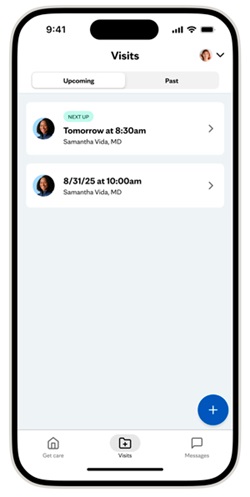
Primary Care On Demand specialists
With Primary Care On Demand, you receive care from skilled, compassionate primary care providers. They deliver the same high-quality care you expect at any Mayo Clinic Health System facility.
Our specialists include:
- Physicians
- Advanced practice providers
Referrals
A referral for Primary Care On Demand is not required. Download the app or log in to get started.
FAQ
What are the benefits of Primary Care On Demand?
With Primary Care On Demand, you get:
- Virtual care when you need it: Both on-demand and scheduled visits are available for you and your family members ages three and older.
- 24/7 access to care: Message your Primary Care On Demand care team at any time for urgent symptoms and chronic conditions.
- Information about symptoms: Get clinically proven information on your condition through an automated chat.
- Helpful notifications: Receive routine reminders about prescriptions, lab work, follow-up appointments and more.
What if I need to see a provider in person?
Mayo Clinic Health System offers in-person care at many locations in Minnesota and Wisconsin, including same-day care, primary care and specialty care.
What are my payment options, and do you offer financial assistance?
Our Patient Account Services representatives can answer all your billing and insurance questions. We also offer financial assistance if you are unable to pay for care due to financial hardship.
Do you have an after-hours number in case of emergency?
Always call 911 in case of emergency. For after-hours help with other issues, find out where to seek care.






